englelab::get_template(raw_script = TRUE, score_script = TRUE,
merge_script = TRUE, analysis_script = TRUE,
wmc_scripts = TRUE, ac_scripts = TRUE,
main_script = TRUE)4 Setup Analysis Project
Data Scoring
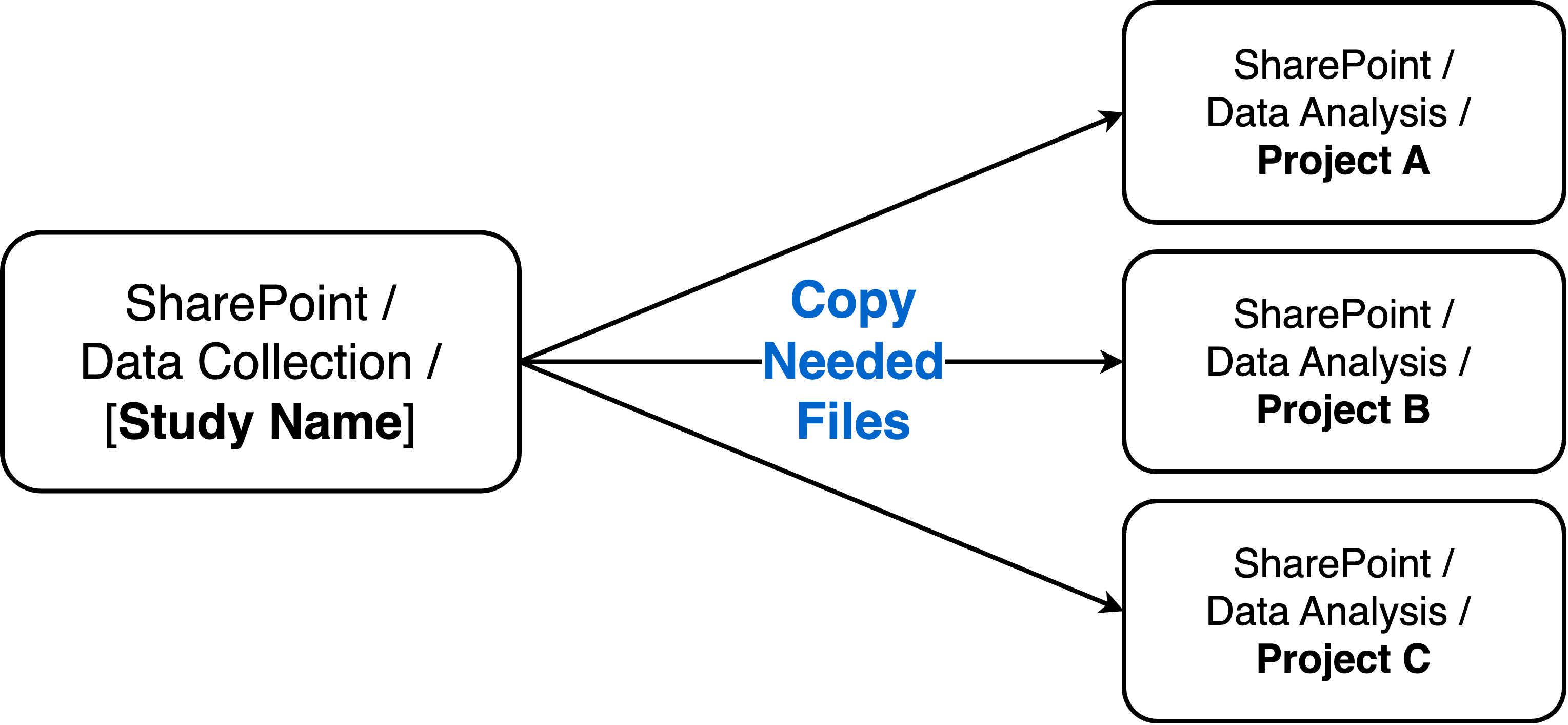
For every data collection study there are multiple data analysis projects that result in published papers. The data analysis projects will share common tasks but might use different criteria for scoring, cleaning, and analyzing the data. Because of this, and just for organization, we need to keep data collection and data analysis projects separate.
The data collection repository (SharePoint / Data Collection / [Study Name]) should be where raw and tidy data files, along with some R scripts are stored.
Each data analysis project should be created from the data files in the data collection repository.
Setup Folders
- Create a folder for your project that contains the three following folders
📁 analyses
📁 data
📁 R
- Inside of the data folder create a raw/messy folder and a scored folder
📁 data
📁 raw
📁 messy
📁 scored
- Create an RStudio Project in the project’s root directory
File -> New Project… -> Existing Directory
Copy Data Files
Once you create a data analysis repository in SharePoint/Data Analysis, you can copy over data files for the tasks specific to that research project.
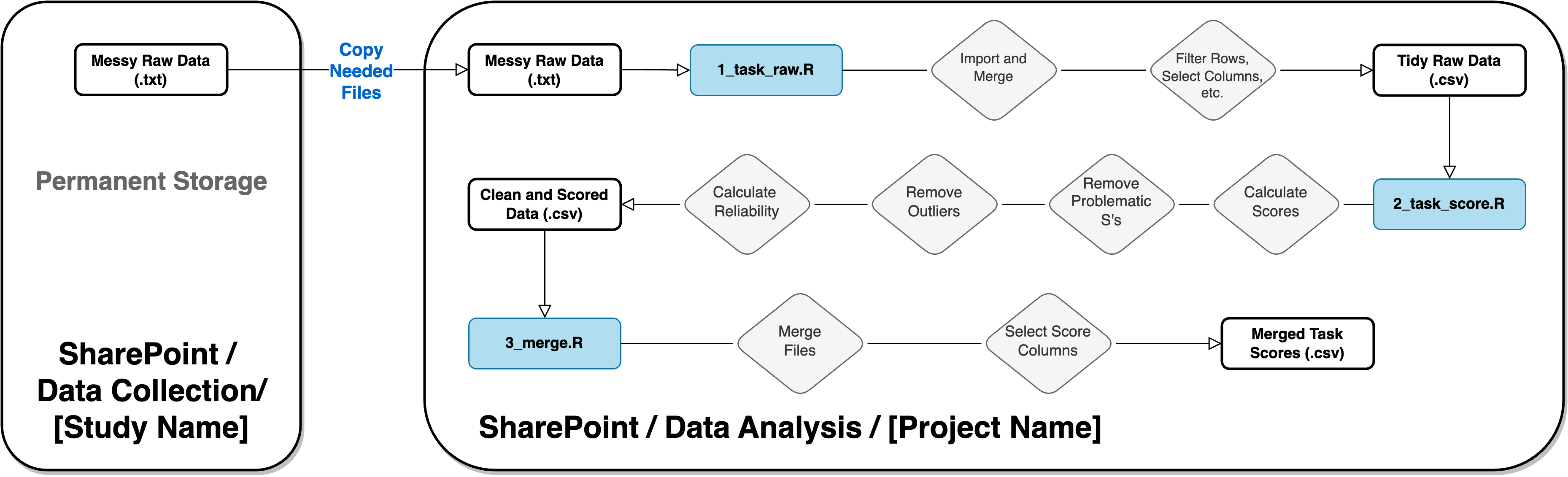
Only copy over the messy raw data files, otherwise your project will not be fully reproducible
Download R Script Templates
The englelab package contains R script templates you can download
In the console window, type:
Copy From Other Projects
If R scripts already exist in other projects for processing data from tasks you are using in your current project, then you can also just copy and paste those over to your project.